
The goal of this article is to help bring down the “monster” image that has been created for many on Digital Accessibility (DA) compliance. In the past several years, the constant comments from my fellow UX-ers were that accessibility compliance is overwhelming. Even those who know the success criteria still have a difficulty with applying or maintaining DA compliance in all aspects of their work. I hope that this article will help ease the practice for everyone.
I chose the term “experience study” because:
- The word “experience” suggests a deeper level of understanding and empathy which is generally achieved by ongoing actions and discoveries.
- The word “study” also suggests an ongoing exploration, discovery, and review. Unlike a “test” that can be taken or conducted sporadically to establish or gage thresholds.
Prelude
In January, I posted a blog about Total Experience Study, pointing out the fact that testing of a product for its total effectiveness, efficiency, and success must include both Usability as well as Accessibility Testing, otherwise the testing is NOT complete! I also promised a follow up blog with recommendations on how to meet these three important criteria. I have to admit that I held back on writing the follow up blog since I decided to present it at John Slatin AccessU 2022 conference, first. My apologies for anyone who gave up on me on the arrival of this article. It is here, at last!
Let’s begin with a quick recap of what I shared in the previous article. There are many factors, mostly the large number of people added to the growing pool of people with disabilities each year. So, compliance to digital accessibility is NOT an option any longer. Please see the World Population chart below:
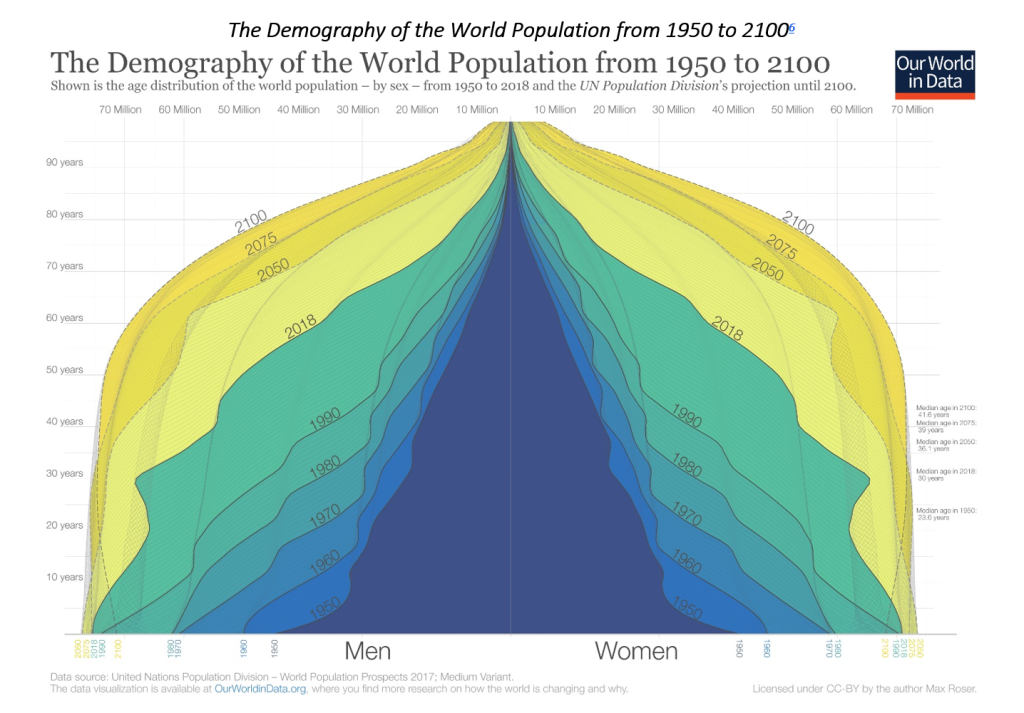
Experience Study
The WCAG success criteria should be incorporated into the requirements of a product specifications. These requirements need to be tracked and reviewed at every step of the product development life cycle (PDLC).
Design and Development
The following are the steps that will help the Product Teams, especially the Design and Development, to understand, experience, and achieve DA compliance:
- Research methods listed below must include people with disabilities and of various age groups:
- Contextual Inquiries
- Interviews
- Card Sorting
- Design Thinking
- Low Fidelity Designs can be reviewed for critical success criteria such as:
- Organization
- Navigation
- Hi Fidelity Designs, additionally, should be reviewed for compliant:
- Hierarchy
- Consistency
- Labels
- Forms
- Color Contrast
- Prototypes, additionally, should be reviewed for compliant:
- Interactions
- Flows
- Language
- Error Prevention
- Messaging and Instructions
- Developers (Dev) must help assure the compliant implementation of the:
- Semantics
- Keyboard functions
- Tables
- Alt-text
- Captions
- Quality Assurance (QA) should be trained and equipped to test the entire product/service for its:
- Performance for seamless end-to-end compliant navigation and functionality
- Proper messaging and guidance
- Robustness, to work with different Assistive Technologies and on multiple platforms
- Adaption to Zoomed views
- Adaption to High Contrast or Dark Modes

Research Teams
My recommendations for the Researchers are that they should be given the opportunity to:
- Validate a product design and functionality at every step of the way, including a post release study to gage adaption and success.
- Expand their test subject questionnaire to find out if the subjects are:
- Familiar with Screen Readers?
- Adjust font sizes and styles on their devices?
- Zoom in/out their views for ease of legibility?
- In habit of adjusting color intensity?
- Based on the responses received to the questions above:
- Remove the mouse and ask the test subject to navigate through the product using keyboard only
- Adjust the lighting in the Lab environment and observe the reactions and responses
- Zoom in the screen to a minimum of 200% and see how well the product performs

Summary
When a Product Team practices these recommended steps, they learn to understand and empathize with the experiences they are designing and developing for all of their users. Thus: Experience Study!
Digital Accessibility compliance tests follow the success criteria defined by WCAG. They are measurable and they complement any Lab or Remote studies. Thus, they need to be conducted on a regular basis, with people with all types of abilities and disabilities and of different age groups. That’s when we learn and understand the Experience Study! We’ll see that there is no DA monster…just a pleasant and delightful product to enjoy!
